[转载]基于PostGIS动态矢量切片实践
原文出处:https://zhuanlan.zhihu.com/p/349849542
一、前言
在PG支持ST_AsMVT函数之前,如果要从PostGIS中生成矢量切片,需要借助地图服务软件,如:MapServer,GeoServer或Mapnik。从PostGIS2.4.0及以上版本后,可以使用ST_AsMVT聚合函数将基于MapBox VectorTile坐标空间的几何图形转换为MapBox VectorTile二进制矢量切片。
二、安装PostGIS
1、软件下载
文章中使用的软件版本
- postgresql:10.15
- postgis:3.1.1
链接:https://pan.baidu.com/s/1FMNPPwRoMRQAm6Ro0-WNkg 提取码:4eox
2、软件安装
安装postgresql后,不要选择继续安装postgis扩展,在线下载安装会很慢,可能会失败。直接安装下载后的postgis包即可。
三、创建空间数据库
创建空间库的时候需要选择定义模板,不然创建的并不是空间数据库。如果忘记选择模板,可以使用脚本命令实现。
CREATE EXTENSION postgis;
四、导入数据
安装PostGIS后会提供一个数据导入工具,可以将shapefile数据导入到指定数据库中。
选择PostGIS Shapefile Import工具 ,输入用户密码,数据库地址,连接数据库,导入数据。
注意:文件名和文件路径不要是中文,导入可能会失败。
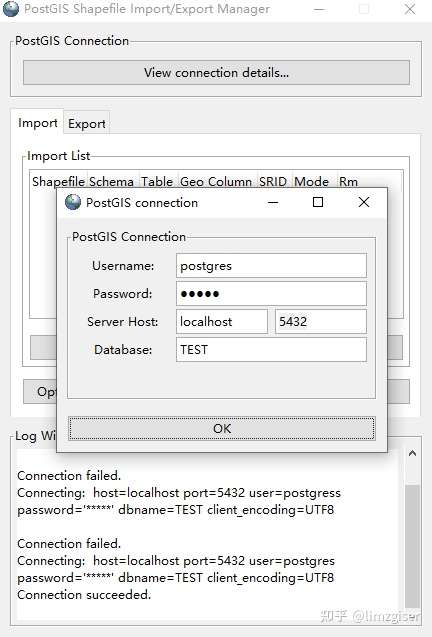
注意:不要忘记输入SRID编码,测试数据是wgs84坐标系,这里是4326。
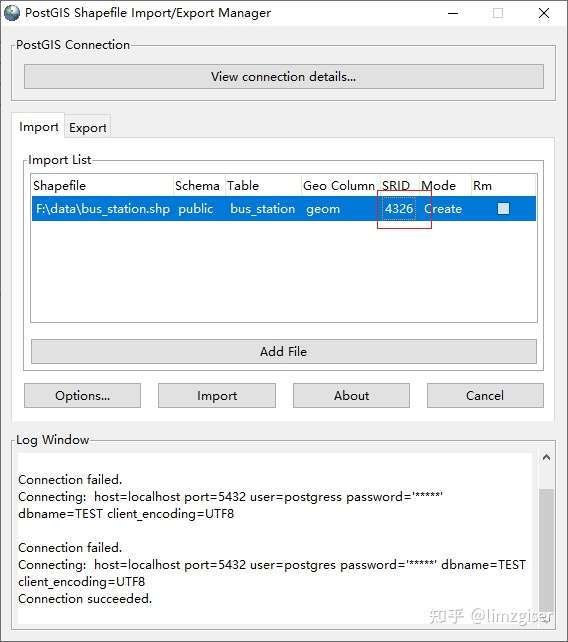
五、后端实现
仓库地址:dirt-simple-postgis-http-api,克隆后安装依赖并运行。
修改config目录中的index.json,例如我的配置。
修改前:
"db": "postgres://user:password@server/database",
修改后:
"db": "postgres://postgres:admin@127.0.0.1:5432/TEST",
后端代码运行后,访问localhost:3000查看API文档
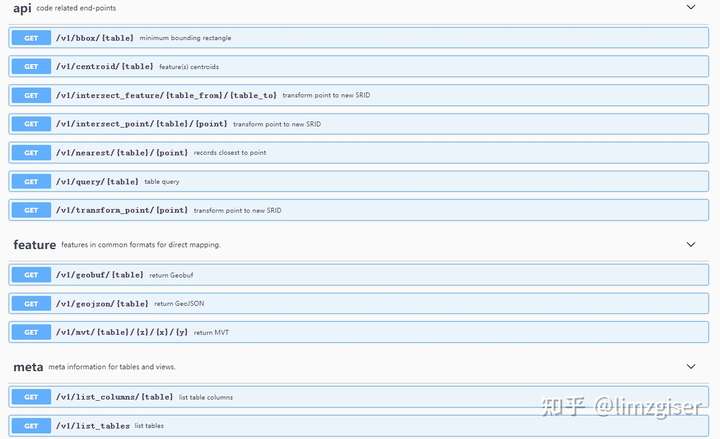
六、前端实现
数据库中导入了两个shapefile图层。一个建筑地块,含高度字段(height);一个公交站点,建筑表使用动态矢量切片的方式访问;公交站点使用geojson api访问。前端使用mapboxgl渲染。
注意:矢量切片数据源的路径,参考api。
<!DOCTYPE html>
<html>
<head>
<meta charset="utf-8" />
<title>Display a map</title>
<meta
name="viewport"
content="initial-scale=1,maximum-scale=1,user-scalable=no"
/>
<script src="https://api.mapbox.com/mapbox-gl-js/v1.11.0/mapbox-gl.js"></script>
<link
href="https://api.mapbox.com/mapbox-gl-js/v1.11.0/mapbox-gl.css"
rel="stylesheet"
/>
<style>
body {
margin: 0;
padding: 0;
}
#map {
position: absolute;
top: 0;
bottom: 0;
width: 100%;
}
</style>
</head>
<body>
<div id="map"></div>
<script>
mapboxgl.accessToken =
"pk.eyJ1IjoibGltemdpc2VyIiwiYSI6ImNqZXFvemJlcjB1bWYyd2x0eGxjeGdvcXIifQ.gSsj63R-2VZV7L7mpSw0Uw";
var map = new mapboxgl.Map({
container: "map", // container id
style: "mapbox://styles/mapbox/streets-v11",
center: [121, 31],
zoom: 9,
});
map.on("load", function () {
map.addLayer({
'id': 'buildinds',
source: {
type: "vector",
tiles: ["http://localhost:3000/v1/mvt/sz_build/{z}/{x}/{y}?columns=height"],
},
"source-layer": "sz_build",
'type': 'fill-extrusion',
'paint': {
'fill-extrusion-color': [
'interpolate',
['linear'],
['to-number',['get', 'height']] ,
0, 'rgb(255,255,191)',
75, 'rgb(253,174,97)',
150, "rgb(215,25,28)",
],
'fill-extrusion-height': ['to-number',['get', 'height']] ,
'fill-extrusion-opacity': 1
}
});
map.addLayer({
id: "dirt-geojson",
type: "circle",
source: {
type: "geojson",
data: "http://localhost:3000/v1/geojson/bussta",
},
paint: {
"circle-radius": 2,
"circle-color": "blue",
},
});
});
</script>
</body>
</html>
七、参考
Serving Dynamic Vector Tiles from PostGISinfo.crunchydata.com dirt-simple-postgis-http-apigithub.com